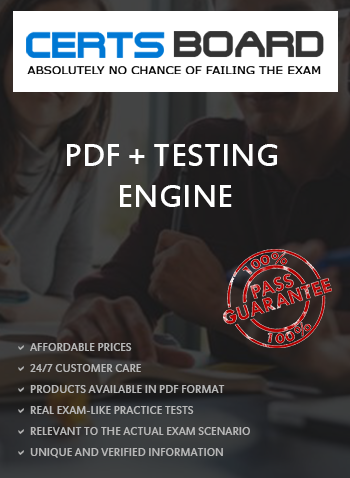The OSI (Open Systems Interconnection) model is a conceptual framework that standardizes the functions of a communication system into seven distinct layers. It is used to understand and design computer networking systems.
The seven layers of the OSI model are:
Application
Presentation
Session
Transport
Network
Data Link
Physical
Each layer has its own specific purpose and interacts with adjacent layers to perform data transmission functions.
MTCNA Official Course Material – OSI Model Chapter:
“The OSI model consists of 7 layers. Understanding these layers is critical for troubleshooting and protocol analysis.”
René Meneses MTCNA Study Guide – OSI Model Section:
“There are exactly seven OSI layers. They range from the Physical Layer (Layer 1) to the Application Layer (Layer 7).”
Terry Combs Notes – OSI Summary Page:
“OSI = 7 Layers. The most important ones for network engineers are Layer 1 through Layer 4.”
Answer: DQUESTION NO: 13 [Routing]
How many usable IP addresses are there in a 20-bit subnet?
A. 4096
B. 4094
C. 2046
D. 2048
E. 2047
Answer: B
A /20 subnet means that 20 bits are used for the network portion, and 12 bits are left for host addresses. The total number of IP addresses available in such a subnet is:
2^12 = 4096 (total addresses)
Usable IP addresses = 4096 - 2 = 4094
→ (1 address is reserved for the network ID, and 1 for the broadcast address)
MTCNA Course Manual – Subnetting and IP Allocation:
“A subnet with n host bits gives 2^n total addresses. Always subtract 2 to account for network and broadcast addresses.”
René Meneses Study Guide – Subnet Calculations:
“/20 = 12 host bits → 4096 total IPs. Usable = 4094. Remember to subtract 2.”
Terry Combs MTCNA Notes – Addressing Math:
“20-bit subnet = 4094 usable IPs. Know how to compute 2^x and subtract 2.”
Answer: BQUESTION NO: 14 [Routing]
You have a router with configuration
Public IP: 202.168.125.45/24
Default gateway: 202.168.125.1
DNS server: 248.115.148.136, 248.115.148.137
Local IP: 192.168.2.1/24
Mark the correct configuration on client PC to access the Internet:
A. IP: 192.168.0.1/24, gateway: 192.168.2.1
B. IP: 192.168.2.253/24, gateway: 202.168.0.1
C. IP: 192.168.2.115/24, gateway: 192.168.2.1
D. IP: 192.168.2.2/24, gateway: 202.168.125.45
E. IP: 192.168.1.223/24, gateway: 248.115.148.136
Answer: C
To correctly configure a host in a private network behind a router:
The IP must match the local subnet (192.168.2.0/24)
The gateway must be the router’s local IP (192.168.2.1)
DNS settings can be default or custom, but IP and gateway must be valid
Let’s evaluate:
A. 192.168.0.1 → Wrong subnet (192.168.0.0/24 ≠ 192.168.2.0/24)❌
B. Gateway 202.168.0.1 → Invalid internal gateway❌
C. IP 192.168.2.115 with gateway 192.168.2.1 →✅Correct subnet and correct gateway
D. Gateway 202.168.125.45 → This is router’s public IP, not the correct gateway for LAN❌
E. IP 192.168.1.223 → Wrong subnet; also, gateway is DNS IP❌
MTCNA NAT Section – Network Configuration:
“Clients should be in the same subnet as the router’s local IP and must use that local IP as their gateway to reach outside networks.”
René Meneses Guide – Gateway and Addressing:
“The client’s IP should belong to the same subnet as the local router interface. Always verify gateway IP points to the internal address.”
Terry Combs Notes – Default Gateway Setup:
“The default gateway for local clients must be the internal router IP — not the public or DNS IP.”
Answer: CQUESTION NO: 15 [RouterBOARD Hardware]
Collisions are possible in full-duplex Ethernet networks:
A. true
B. false
Answer: B
In full-duplex Ethernet, devices can transmit and receive simultaneously on separate physical or logical channels. This eliminates the possibility of collisions because there is no need for devices to listen before transmitting — unlike half-duplex Ethernet, which uses CSMA/CD to manage potential collisions.
Full-duplex connections are the standard in modern switching environments and are always collision-free.
MTCNA Official Course Material – Ethernet & Duplex Modes:
“In full-duplex Ethernet, there are separate transmit and receive paths, and therefore, collisions cannot occur.”
René Meneses Study Guide – Ethernet Basics:
“Full-duplex = simultaneous send/receive = no collisions. Collisions are a legacy issue from half-duplex Ethernet.”
Terry Combs MTCNA Notes – CSMA/CD and Ethernet:
“Collision Detection (CD) is not used in full-duplex. Only half-duplex environments use CSMA/CD to manage access.”