A developer is building an automation which types text into a text file. The Activity Project Settings tor UI Automation Modern activities are set as follows:

The developer has configured the properties of a Type Into activity as follows:

What is the behavior of the Type Into activity when executing the workflow?
What are the steps to publish a project from UiPath Studio?
Instructions: Drag the Description found on the "Left" and drop on the correct Step Sequence found on the "Right".

In UiPath Studio, how can a specific amount of time be subtracted from the current date using DateTime and TimeSpan variables in the VB.NET?
When developing a process, you were provided with two data tables, "DT1" and "DT2", as shown below:
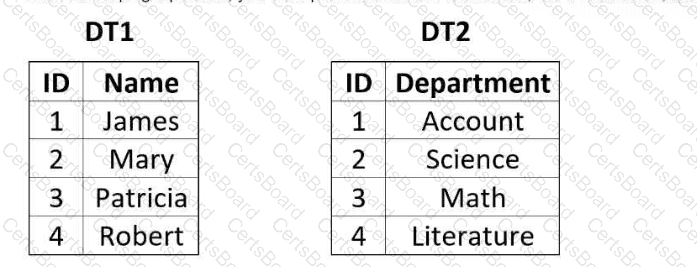
The process documentation specifies that the two data tables need to be manipulated in order to reflect the following "DT2":

How should the properties of the Merge Data Table activity be configured?
A)
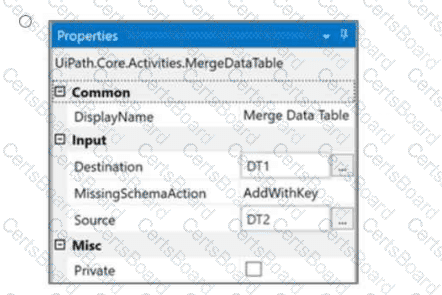
B)
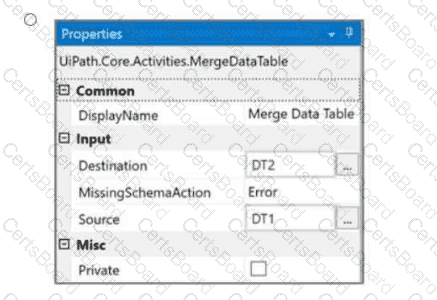
C)

D)

You are tasked with automating a process that requires secure, persisted, and accessible data storage across multiple systems. What is the most suitable benefit of UiPath Data Service for this scenario?
You need to create a process where multiple events happen at the same time, and triggers must handle these events simultaneously in an attended automation.
How can you set up this parallel execution of triggers?
A developer plans to create a process to automate a web application using the Firefox browser. The goal Is to have the robot work with the web application without relying on visual elements on screen.
To achieve this goal, what option should the developer use for the Use Application/Browser activity?
A developer is using the REFramework template to automate a process. In "SetTransactionStatus" file, there is the following sequence of activities, where the last Log
Message activity was added by the developer:
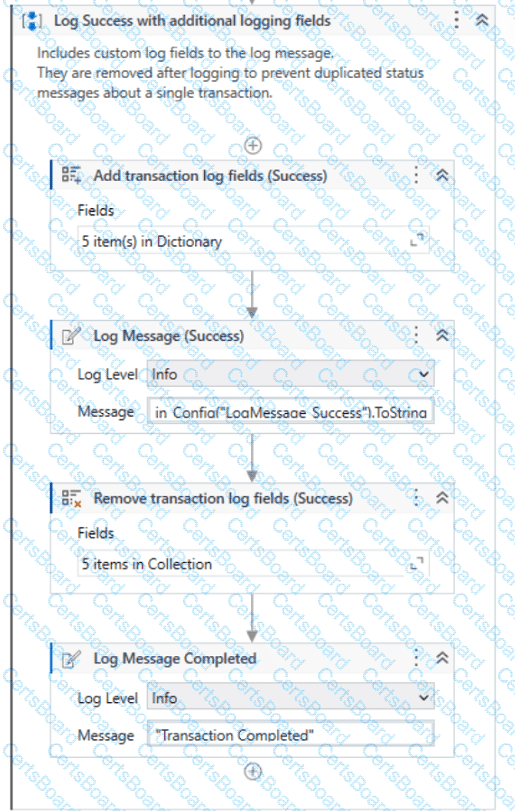
The configuration for Add Log Fields and Remove Log Fields activities are shown below:
Add transaction log fields (Success)


The developer runs the process and notices the argument values for the first transaction are:
in_TransactionID = "07/18/2023 10:27:29"
io_TransactionNumber = 1
in_TransactionField1 = "UI235-80"
in_TransactionField2 = "Update Request"
Which of the following Log Message Details will be displayed when executing the activity Log Message Completed for the first transaction, considering it is successful?


