You must connect to the correct host.
Failure to do so may result in a zero score.
[candidate@base] $ ssh Cka000051
Context
You manage a WordPress application. Some Pods are not starting because resource requests are too high. Your task Is to prepare a Linux system for Kubernetes . Docker is already installed, but you need to configure it for kubeadm .
Task
Complete these tasks to prepare the system for Kubernetes :
Set up cri-dockerd :
. Install the Debian package
~/cri-dockerd_0.3.9.3-0.ubuntu-jammy_am
d64.deb
Debian packages are installed using
dpkg .
. Enable and start the cri-docker service
Configure these system parameters:
. Set net.bridge.bridge-nf-call-iptables to 1
Set the node named ek8s-node-1 as unavailable and reschedule all the pods running on it.
Score: 7%
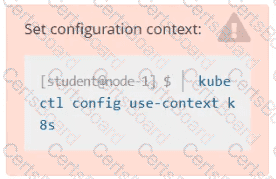
Task
Reconfigure the existing deployment front-end and add a port specification named http exposing port 80/tcp of the existing container nginx.
Create a new service named front-end-svc exposing the container port http.
Configure the new service to also expose the individual Pods via a NodePort on the nodes on which they are scheduled.
Check to see how many worker nodes are ready (not including nodes tainted NoSchedule) and write the number to /opt/KUCC00104/kucc00104.txt.
Create a persistent volume with name app-data, of capacity 2Gi and access mode ReadWriteMany. The type of volume is hostPath and its location is /srv/app-data.
Score: 4%
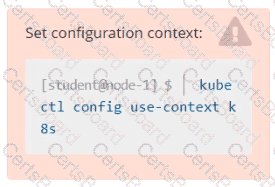
Context
You have been asked to create a new ClusterRole for a deployment pipeline and bind it to a specific ServiceAccount scoped to a specific namespace.
Task
Create a new ClusterRole named deployment-clusterrole, which only allows to create the following resource types:
• Deployment
• StatefulSet
• DaemonSet
Create a new ServiceAccount named cicd-token in the existing namespace app-team1.
Bind the new ClusterRole deployment-clusterrole lo the new ServiceAccount cicd-token , limited to the namespace app-team1.
Quick Reference
ConfigMaps,
Documentation Deployments,
Namespace
You must connect to the correct host . Failure to do so may result in a zero score.
[candidate@base] $ ssh cka000048b
Task
An NGINX Deployment named nginx-static is running in the nginx-static namespace. It is configured using a ConfigMap named nginx-config .
First, update the nginx-config ConfigMap to also allow TLSv1.2. connections.
You may re-create, restart, or scale resources as necessary.
You can use the following command to test the changes:
[candidate@cka000048b] $ curl -- tls-max
1.2 https://web.k8s.local
You must connect to the correct host.
Failure to do so may result in a zero score.
[candidate@base] $ ssh Cka000037
Context
A legacy app needs to be integrated into the Kubernetes built-in logging architecture (i.e.
kubectl logs). Adding a streaming co-located container is a good and common way to
accomplish this requirement.
Task
Update the existing Deployment synergy-leverager, adding a co-located container named sidecar using the busybox:stable image to the existing Pod . The new co-located container has to run the following command:
/bin/sh -c "tail -n+1 -f /var/log/syne
rgy-leverager.log"
Use a Volume mounted at /var/log to make the log file synergy-leverager.log available to the co-
located container .
Do not modify the specification of the existing container other than adding the required volume mount .
Failure to do so may result in a reduced score.


